Hello, tech enthusiasts and gamers alike! Ever navigated the sometimes convoluted waters of mobile apps and thought, “Just how do I delete this thing?” Well, you’re in the right place. Today, we’re putting the spotlight on one app in particular – the Cash App.
Cash App, for those who aren’t familiar, is a popular financial service app that allows users to send, spend, save, and invest their money – all within a single platform. It’s an incredibly handy tool, streamlining various financial tasks right at your fingertips.
But here’s the twist – not everyone needs this kind of tool all the time. You may have once found yourself in a situation where you needed to transfer funds quickly, leading you to download Cash App. But now, it simply sits there, unused and just taking up precious storage space on your phone. Alternatively, perhaps you’re taking a step towards digital decluttering and Cash App fell onto the ‘unessential’ category in your list.
Whatever your reason may be, we understand. And that’s why we’re giving you a user-friendly, step-by-step guide on how to delete your Cash App account. What’s within this guide, you may wonder? Expect clear instructions, helpful tidbits, and everything you need to know to wave goodbye to your Cash App account easily and hassle-free. So, without further ado, let’s meet this challenge head-on and dive right in.

Things to Do Before Deleting Cash App Account
Hey there tech enthusiasts, ready to part ways with your Cash App account? We’ve got your back. But before jumping straight to the ‘delete’ button, there are a few important steps you need to take note of. Let’s break them down simply:
1. Transfer Remaining Funds
Before hitting the delete button, you need to ensure that your account balance is exactly zero. Here’s why:
- Deletion: The app doesn’t allow you to delete an account with funds still inside. But don’t worry, transferring your money out is as easy as sending a text.
- Future transactions: Keeping a balance could lead to unwanted transactions or deductions post-deletion. To avoid that, make sure to cash out to your linked bank account first.
2. Cancel Subscriptions and Auto Payments
In our digital world, auto-payments and subscriptions sneak up on us. And, they could potentially cause a headache even after deleting your Cash App account.
- Subscription Trouble: Any subscriptions or auto-payments connected to your Cash App could continue to bill you even after deletion.
- Your Wallet: To save your future self some potential financial confusion, ensure these are all cancelled before proceeding with deletion.
3. Save transaction history
Documentation is key, especially when it comes to finances.
- Need for Records: Depending on your situation, it might be useful to have a record of your transactions for future reference or potential tax purposes.
- Screen Capture: A simple way to accomplish this is by taking screenshots of important transaction details.
Just like that, you’ve tidied up all the essential pre-deletion steps! With these taken care of, you’re all set to proceed with deleting your Cash App account. You’re navigating this like a pro already, and we’re here to walk you through every step of the way. Ready, set, delete!
Remember, this process might seem tricky at first, but by taking the time to address these things beforehand, you’re ensuring a smoother delete process. And most importantly, less stress for your future self. Happy decluttering!
A Friendly Guide on How to Delete Your Cash App Account
Today’s discussion revolves around a commonly-asked question, “How to delete a Cash App account?” Let’s dive right into the process, reducing complex steps into an easily digestible, step-by-step format.
Step-by-Step Guide
1. Open Cash App
Start by locating the Cash App icon (it’s green with a dollar sign) and tap on it to launch the application.
2. Access Profile
Once you’re in, look towards the top right corner for a circular icon, which represents your profile. Click on that!
3. Scroll Down to Support
In your profile options, scroll all the way to the bottom until you spot ‘Support’. It’s typically indicated by a question mark in a speech bubble icon. Tap it.
4. Select ‘Something Else’
In the list of topics that appear, select ‘Something Else’. This will guide you to another set of options.
5. Navigate to Account Settings
Within the ‘Something Else’ menu, look for ‘Account Settings’ and click on that.
6. Select ‘Close my Cash App Account’
Once you’ve accessed the Account Settings, locate ‘Close my Cash App Account’. Click on this to begin the account deletion process.
7. Confirm Your Decision
Cash app might ask for a confirmation to ensure that you want to delete the account. If you’re sure, go on and confirm!
Please note: Before you delete your account, make sure you’ve cashed out any remaining funds. Once the account is deleted, it might be hard to retrieve them.
Common Questions
- Can I reactivate my account after deletion? Unfortunately, no. Once an account has been deleted, it cannot be reactivated.
- Can I delete my account to solve an issue? This solution is often seen as a last resort. It might be more worthwhile to address the issue directly via tech support.
- Will deleting my account delete all transaction history? Yes, all transaction histories are wiped clean with account deletion. If necessary, secure copies of important records beforehand.
Important Considerations When Deleting Your Cash App Account
We’re going to use this space to talk about a topic that might raise a few questions – deleting your Cash App account. Now, this may sound straightforward, but there are a few critical points you need to consider before taking the plunge.
1. Your Transaction History
Deleting your Cash App account means saying goodbye to your transaction history. Here’s why this matters:
- Record Keeping: Transaction history can be crucial if you need proof of payment or want to track your previous transactions for budgeting or tax purposes.
- The No Return Rule: Once your account is deleted, your transaction history goes with it. There’s no getting it back, so consider saving or taking screenshots of important transactions.
2. The Impact on Pending Payments
Deleting your account doesn’t make pending payments disappear:
- You’re Still Obliged: If there are any payments in the pipeline when you delete your account, these obligations won’t evaporate into thin air. They will still need to be fulfilled.
- No Access to Manage Payments: Once your Cash App is deleted, making changes to pending payments is out of reach. So, make sure to check and clear any pending transactions before you proceed.
3. Data Security After Deletion
Deleting an account doesn’t necessarily mean all your information is instantly wiped from their servers:
- The Delay: Some companies might retain user data for a period after account deletion for regulatory or policy reasons.
- Data Protection: Be reassured that, as per Cash App’s policy, even after deletion, your data will still be kept secure and in compliance with the relevant laws and regulations.
Being aware of these considerations can make the process of deleting your Cash App account smoother and hassle-free. Knowing the implications allows you to make more informed decisions, and that’s what we’re all about – helping you navigate technology with ease. Remember, the delete button is final, but with this extra know-how, you’re well-equipped to make the right move. Happy tech-ing!
Frequently Asked Questions (FAQs) about Deleting Your Cash App Account
We understand that when it comes to managing digital tools, we are often bombarded with loads of questions. Especially about topics like deleting a Cash App account. To ease your tech journey, let’s smooth out these wrinkles by addressing some frequently asked questions.
Q1: Can I retrieve my Cash App account after deletion?
A: Unfortunately, retrieving your account after it has been deleted is not possible. Cash App’s policy does not allow the reactivation of deleted accounts. Therefore, be sure your decision to delete your account is final before proceeding.
Q2: What happens to my transaction history after I delete my Cash App account?
A: When you bid your Cash App account goodbye, your transaction history also vanishes into thin digital air. They are permanently removed from the platform. To retain your records for future reference, it would be best to screenshot or copy important transactions before you delete your account.
Q3: Can I still receive money on my deleted Cash App account?
A: No. Once your Cash App account is deleted, your ability to receive or send money through that account stops. It’s essential to transfer any remaining funds to your linked bank account before deletion to avoid any financial issues.
Q4: What about pending payments when I delete my account?
A: If you’ve got payments en route, they won’t disappear with your account deletion. These obligations will have to be completed, so it would be best to ensure all transactions have been processed successfully before you delete your account.
Wrapping It Up
As we round the corner on our informative journey about how to delete your Cash App account, let’s take a moment to recap the key points.
- Steps to Delete Cash App Account: We provided a detailed guide with simple steps explaining how to delete your Cash App account. From accessing your profile to confirming the deletion, each element of the process was clearly detailed.
- Important Considerations: Don’t forget about crucial aspects, like transaction history and pending payments. Keep in mind that these will be permanently removed upon account deletion.
- Frequently Asked Questions: We answered popular queries like whether you could retrieve a deleted account (hint: you can’t!) and what happens to transaction history post-deletion.
See, deleting your Cash App account isn’t such a daunting task after all, right? Just remember that with the deletion of your account, some data, like transaction history, disappear while pending payments still need to be fulfilled.
We at Webbozz.com understand how tricky navigating tech can be at times, which is why we’re here to provide you with straightforward explanations. We encourage you to take action with the newfound knowledge you’ve gained. Remember, this guide is always right here should you need to revisit this topic in the future.
Did we pique your interest into the wonderful world of tech tips and tricks? We’ve got your back! Feel free to delve deeper with our plethora of guides on other tech-related topics. So, go on, dive headfirst into your tech adventures without any apprehensions. We’re with you every step of the way!




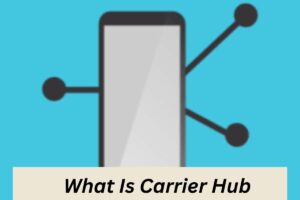

More Stories
Is Companion Device Manager Spyware? 10 Shocking Truths Revealed
Stopwatt Reviews: Scam or Legit? A Detailed Analysis
7 Typical Reasons to Work With a Professional Web Designer