Do you want to track the weather of your local area environment? Now it’s all possible with a tiny environment tracker. Its sound excited right? You have landed with the best Bluetooth environment tracker called CliMate. The CliMate is a small environment tracker that connects by Bluetooth to an app on your Smartphone.
How does CliMate works?
With the CliMate, it allows you to track your local weather in terms of reading real time humidity, temperature and UVI reading. These noted readings are then transferred to the CliMate companion application which is installed on your Smartphone. The CliMate has been designed to monitor your surroundings throughout the time and it keeps on update the changing environment of your day to day life with a single tap of a button. Just for you.
The APP
The iOS or Android app is a simple and a beautiful app that syncs with the CliMate over Bluetooth and unobtrusively collects your personal environmental data to a growing cloud database that visually and statistically show you which areas in your personal environment have hazardous weather and which areas in your local environment has a good weather. It is very easy and simple in terms of setting up the app on your Smartphone and the app is designed in an extremely perceptive manner and also built in a very interactive fun way that provides the continuous alerts of your necessary personal weather.
Features of App
The app is built with Planted evidence that crunches all the important data into a simple image that let everyone to understand clearly. The app allows multiple device hubs that support multiple CliMates to keep track of them simultaneously. And the app analyzes all the user generated cloud data and let you know about harmful conditions. You can also take a picture of your alerts and take a picture and share it with your friends.
Try it out! Good Luck!



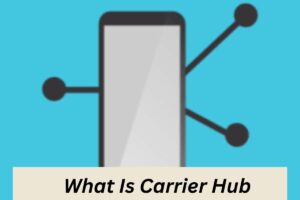

More Stories
5 Signs Your Android’s IMS Service Needs Attention (And How to Fix It!)
Is Device Health Services Spying on You? The Truth Revealed!
What is AppHub Requests Are Processing on Android? Swift Solutions to Fix It Now