Are you bored off by the old kindle E-book readers? Amazon launched its 2nd generation new Kindle paper white with many attractive features. The Amazon Kindle Paper white 2nd-gen offers the amazing book reading experience in romantic night light, which has the enhanced brightness features compared to the previous models. Let’s read the review about the specifications and other features of the kindle paper white.
New Kindle paper white features:
In Amazon Kindle Paper white 2nd-gen you can find the attractive E-lnk type screen with 6 inches capacitive type touch screen, where the E-Ink Feature provide the easy reading with the higher contrast. The kindle battery can works up to 2 months for the single time charge but it may various based on your daily usage and brightness, which offers the 2GB internal storage. In Kindle mainly you can find the 1GHZ high speed processor, which will allow you to enjoy the quick moving.
Other Reading Features:
In Kindle you can find many reading features, which will immerse you surely in to the reading more. In kindle white paper you can find the options such as bookmarks, highlighting and notes under the reading features, where you can also allowed downloading many Magazines, News and books with the text format pdf, Plain text, doc, html and other formats too.
Steps to register:
Your important step is registering the device; first tap the home in kindle and then select menu and find the registration option, here you can create the Amazon account to download your books. If you are a kid user, go and proceed with the parental control option to avoid the accidental downloading.
The Amazon Kindle Paper white 2nd-gen is the apt gadget for the perfect book readers, which also allows experiencing the night time book reading with the high brightness and great battery life, so grab your new Amazon Kindle Paper white 2nd-gen and experience the reading in unique way.

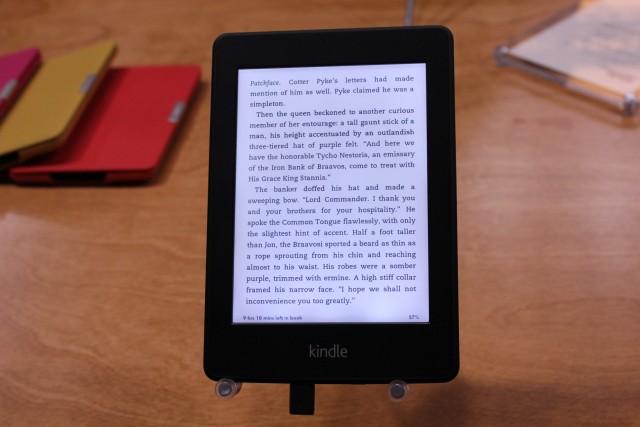


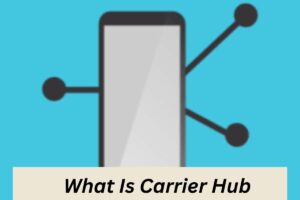

More Stories
How to Effectively Remove ChocoEukor from Your Android Device
From Pixels to Perfection: Mastering the Art of Web Design
How to Stop TinyTask: 10 Effective Techniques for Gamers and Tech Enthusiasts