Are you facing a low internal memory problem in you android phone? Is your phone keep on flashing you and indicating that you are running low on your phone’s internal memory? Once your android phone’s internal memory gets low, your phone might face some of the problem includes performance slow down, hanging and sometimes won’t let you to install more apps on your device. Many of the people who are using the internal memory of 250 MB or less than 1 GB will come across all sorts of weird issues on their Android Smartphone and tablets. Check out some of the below best tip to fix the low memory issue on your Android devices.
Tips to Fix Low Memory Problem on Your Android Devices
- Make sure whether your Android device is installed with an SD card or not and this is why because, the internal storage on most of the devices is very small so you can make use the need for the additional storage through the external SD memory card. Check out your total availability space by going to Settings ->Storage.
- Keep in mind always you try to use external storage in your android device for installing any sort of apps.
- Place all your media files to your external SD card in order to make clear your internal storage.
- One of the simplest ways to fix the low memory issues on your device is by limiting your text messages in your mobile inbox.
- Uninstall the unnecessary apps which you are not using for a long while.
- Kill all the unused running application such as widgets and live wallpapers which consumes lots of battery power.
Hope that this information will definitely help you to resolve the low memory problems you were experiencing on your Android devices. Try it out!

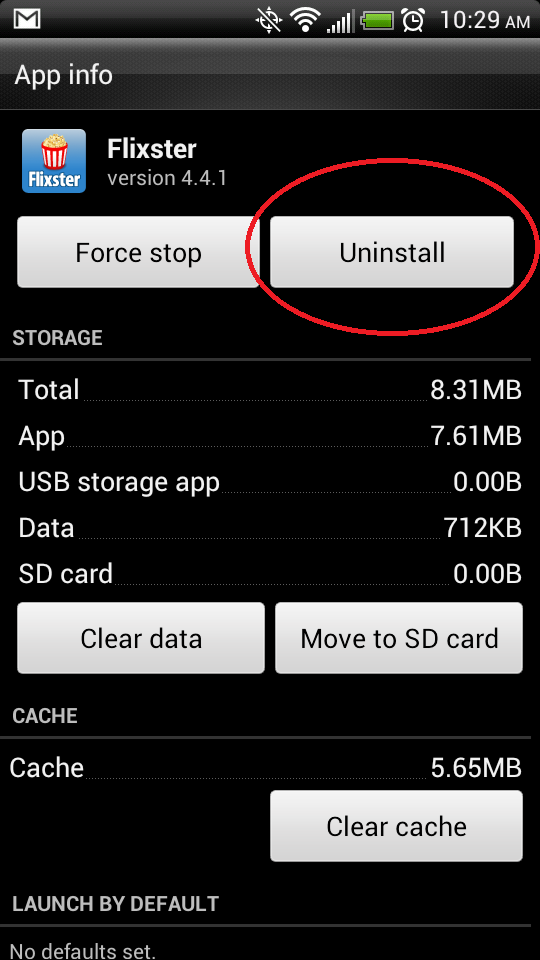


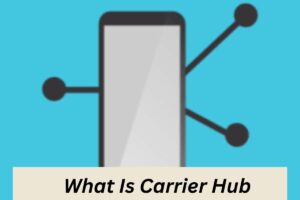

More Stories
How to Effectively Remove ChocoEukor from Your Android Device
From Pixels to Perfection: Mastering the Art of Web Design
How to Stop TinyTask: 10 Effective Techniques for Gamers and Tech Enthusiasts