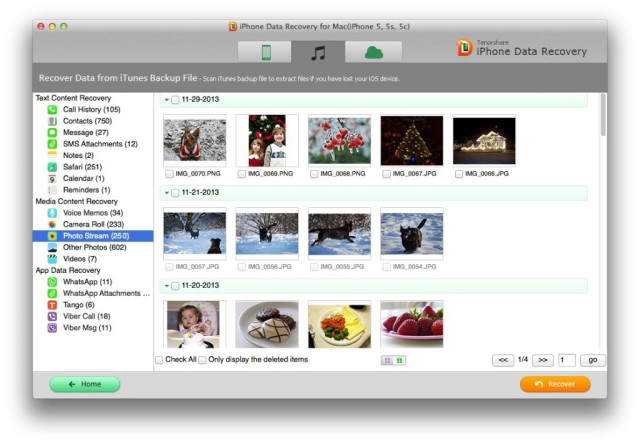 While working on a project or any work, if accidentally files deleted means, don’t be panic, plenty of file recovery tools available over the market. You can easily restore deleted files like Word, Excel, PowerPoint, email, photos, database from your hard drive or remove them from the Recycle Bin.
While working on a project or any work, if accidentally files deleted means, don’t be panic, plenty of file recovery tools available over the market. You can easily restore deleted files like Word, Excel, PowerPoint, email, photos, database from your hard drive or remove them from the Recycle Bin.
Recuva Free:
The Recuva Free is one of the important tool available in the market, to recover data and it is easy to use too. This convenient tool will scan your system and support the file types like FAT, exFAT and NTFS file. Do your recovery easily within seconds.
Undelete 360:
Undelete 360 never halt your recover in case of amount of file size, because you can easily recover all size of files and scan for deleted files then you can view particular file types such as JPGs, PDFs, videos, but the speed of the scanning for that much to mention, but it works well. It is not suitable to recover the entire partition.
MiniTool Partition Recovery:
The above mentioned recovery tools only capable of recover some part of the deleted files, if you lost the entire file you must use some efficient recovery tool, like MiniTool Partition Recovery.
The MiniTool Partition Recovery allow you to scan the particular area where your files deleted and recover what are all the files available on that particular area and show the list in front of you. If you are not getting the lost partition, your system partition is damaged, under this situation MiniTool Partition Recovery is helpless.
Apart from these three tools, at present over the market you can find plenty of recovery tools, each one is apt for in different situation, so analysis your problem in recovering and find out the right one.



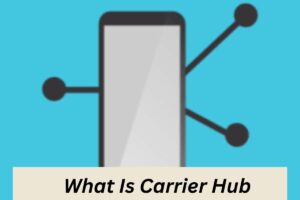

Thank you for any other excellent article. Where else may anyone get that type of information in such an ideal manner of writing?
I’ve a presentation next week, and I’m on the look for such information.
Thanks for reading. I think that the below reference site, should provide enough information regard this.
http://www.howtogeek.com/125521/htg-explains-why-deleted-files-can-be-recovered-and-how-you-can-prevent-it/